DIY Website Costs & Considerations for SMBs
Creating a website for your small to medium-sized business (SMB) can be a game-changer, opening up new opportunities for growth and customer engagement. However, understanding the costs involved and making informed decisions are crucial to getting the most value out of your investment. In this blog, we’ll explore the various factors influencing website costs and provide key considerations to help you plan effectively.
Why a Website is Essential for Your SMB
In today’s digital age, having a website is not just a luxury but a necessity. It serves as your business’s online storefront, allowing potential customers to find information about your products or services, contact you easily, and even make purchases directly. A well-designed website enhances your credibility and helps you compete in the market.
Key Cost Factors for Building a Website
-
Domain Name and Hosting
- Domain Name: Your website’s address (e.g., www.yourbusiness.com). Prices typically range from $10 to $50 per year.
- Hosting: This is where your website lives on the internet. Costs can vary from $3 to $50 per month depending on the provider and the services offered.
-
Design and Development
- DIY vs. Professional Services: Using website builders like Wix or Squarespace can be cost-effective (ranging from $12 to $40 per month), but hiring a professional designer can provide a more customized and polished look. Professional design and development can range from $1,000 to $10,000+.
- Templates and Themes: Premium themes for platforms like WordPress can cost between $20 and $100.
-
Functionality and Features
- Basic vs. Advanced Features: Simple websites with basic features (contact forms, blog, etc.) are less costly. Advanced features like e-commerce capabilities, booking systems, or membership areas can increase costs.
- Plugins and Extensions: Adding functionality through plugins can range from free to several hundred dollars annually.
-
Content Creation
- Text, Images, and Videos: High-quality content is crucial for engaging visitors. Costs can vary widely depending on whether you create the content yourself or hire professionals.
-
Maintenance and Updates
- Ongoing Costs: Websites require regular updates and maintenance to ensure security and functionality. Budget for monthly or annual costs for software updates, backups, and potential troubleshooting.
Hidden Costs to Consider
- SEO Optimization: Ensuring your website is optimized for search engines is essential for driving traffic. This might involve additional costs for keyword research, SEO tools, and possibly hiring an SEO expert.
- Marketing and Advertising: Beyond building the website, promoting it through various digital marketing channels (social media, PPC ads, email marketing) incurs additional costs.
Budgeting Tips for Your Website
- Start with Essentials: Prioritize the essential features your business needs. You can always add more features as your business grows.
- Plan for Growth: Choose scalable solutions that can grow with your business, avoiding the need for costly overhauls later.
- DIY When Possible: Leverage free or low-cost tools for initial setup and maintenance, but don’t hesitate to invest in professional help where needed.
Conclusion
Building a website for your SMB is a significant investment, but with careful planning and consideration of the factors outlined above, you can create a valuable online presence that supports your business goals. By understanding the costs involved and prioritizing your needs, you can make informed decisions that offer the best return on investment.