Unlocking the Power of Mobile Point of Sale: Enhancing Business Intelligence for SMBs
In today’s fast-paced world, small and medium-sized businesses (SMBs) need every advantage to stay competitive. One powerful tool is the mobile point of sale (mPOS) system. This guide will explore how mPOS can enhance business intelligence for SMBs, using simple language, engaging analogies, and comparisons to make complex ideas easy to understand.
Introduction
Imagine your business as a busy market stall. The mobile point of sale (mPOS) system is like a smart assistant who can track sales, manage inventory, and provide valuable insights. With mPOS, you can make smarter decisions and improve your business efficiency.
What is Mobile Point of Sale (mPOS)?
An mPOS system allows you to accept payments anywhere using a mobile device like a smartphone or tablet. It’s like having a portable cash register that goes wherever you go.
Key Features of mPOS:
- Mobility: Take payments on the go.
- Integration: Connect with other business systems like inventory and customer relationship management (CRM).
- Data Collection: Gather valuable data on sales and customer behavior.
Think of mPOS as a versatile tool that fits in your pocket, making it easy to do business anywhere.
Benefits of mPOS for SMBs
Implementing an mPOS system offers numerous benefits for SMBs. Here’s why it’s essential:
Advantages:
- Flexibility: Conduct business anywhere, from trade shows to pop-up shops.
- Efficiency: Speed up transactions and reduce waiting times.
- Customer Experience: Enhance customer service with quick and convenient payments.
Using mPOS is like upgrading from a typewriter to a laptop. It makes everything faster, more efficient, and easier to manage.
How mPOS Enhances Business Intelligence
Business intelligence (BI) involves collecting and analyzing data to make informed business decisions. mPOS systems enhance BI by providing real-time data and insights. Here’s how:
1. Real-Time Sales Data
mPOS systems provide instant access to sales data. It’s like having a live feed of your business performance.
Benefits:
- Monitor Sales: Track sales as they happen.
- Identify Trends: Spot popular products and peak selling times.
- Adjust Strategies: Make quick decisions based on real-time data.
Imagine having a crystal ball that shows you exactly what’s happening in your business at any moment.
2. Inventory Management
With mPOS, you can keep track of inventory in real-time. It’s like having an automated stock checker.
Features:
- Stock Levels: Monitor inventory levels and receive alerts when stock is low.
- Order Management: Simplify the ordering process with automated reordering.
- Reduce Waste: Avoid overstocking or understocking.
Using mPOS for inventory management is like having a personal assistant who knows exactly what’s in stock and when to reorder.
3. Customer Insights
mPOS systems collect valuable customer data, helping you understand their preferences and behavior.
Insights:
- Purchase History: Track what customers buy and when.
- Loyalty Programs: Create personalized loyalty programs based on customer behavior.
- Targeted Marketing: Use data to create targeted marketing campaigns.
It’s like having a customer profile for each person who walks through your door, allowing you to tailor your offerings to their needs.
4. Employee Performance
mPOS can help you track employee performance and productivity.
Metrics:
- Sales per Employee: Measure the sales generated by each employee.
- Transaction Speed: Monitor how quickly employees process transactions.
- Customer Feedback: Gather feedback on employee performance.
Think of it as having a coach who provides insights into how your team is performing and where they can improve.
Implementing mPOS in Your Business
Setting up an mPOS system may seem daunting, but it’s straightforward with the right steps. Here’s a guide to get you started:
1. Choose the Right mPOS System
Select an mPOS system that fits your business needs. Consider factors like ease of use, integration capabilities, and cost.
Popular mPOS Systems:
- Square: Known for its simplicity and versatility.
- Shopify POS: Integrates seamlessly with Shopify’s ecommerce platform.
- PayPal Here: Ideal for businesses that already use PayPal.
Choosing the right mPOS system is like picking the best tool for the job – it makes everything easier and more efficient.
2. Set Up Your System
Once you’ve chosen an mPOS system, it’s time to set it up. This involves installing the software on your devices and connecting it to your business systems.
Setup Steps:
- Install Software: Download and install the mPOS app on your mobile devices.
- Connect Devices: Ensure your devices are connected to the internet and each other.
- Integrate Systems: Link the mPOS system with your inventory, CRM, and other business systems.
Setting up your mPOS system is like assembling a toolkit – make sure everything is in place and ready to use.
3. Train Your Staff
Training your staff to use the mPOS system is crucial. Ensure they understand how to process transactions, manage inventory, and access data.
Training Tips:
- Hands-On Practice: Allow employees to practice using the mPOS system.
- Provide Resources: Offer guides and tutorials.
- Ongoing Support: Provide continuous support and training as needed.
Training your staff is like teaching them to ride a bike – once they know how, they’ll be able to do it with ease.
4. Monitor and Optimize
After implementing the mPOS system, monitor its performance and make adjustments as needed.
Monitoring Tips:
- Track Data: Regularly review sales, inventory, and customer data.
- Gather Feedback: Ask staff and customers for feedback on the system.
- Make Adjustments: Optimize settings and processes based on the data and feedback.
Monitoring and optimizing your mPOS system is like tuning a musical instrument – regular adjustments ensure everything works harmoniously.
Real-World Examples of mPOS Success
Let’s look at some real-world examples of how SMBs have benefited from using mPOS systems.
Example 1: Food Truck Business
A food truck business used an mPOS system to streamline payments and track inventory. This allowed them to serve customers faster and keep track of popular items, resulting in increased sales and customer satisfaction.
Example 2: Boutique Store
A boutique store implemented an mPOS system to manage sales and inventory. They used the data collected to identify best-selling items and adjust their stock accordingly, leading to improved inventory management and reduced waste.
Example 3: Mobile Service Provider
A mobile service provider used mPOS to accept payments on the go. This flexibility allowed them to offer services at various locations, increasing their reach and customer base.
The Future of mPOS
The future of mPOS is bright, with new technologies and trends emerging. Here are some trends to watch:
1. AI Integration
Artificial Intelligence (AI) can enhance mPOS systems by providing deeper insights and automating tasks.
Benefits:
- Predictive Analytics: AI can predict sales trends and customer behavior.
- Automated Customer Service: AI-powered chatbots can assist with customer inquiries.
- Inventory Forecasting: AI can help predict inventory needs.
AI integration is like adding a super-smart assistant to your team, helping you make even better decisions.
2. Enhanced Security
As mPOS systems become more prevalent, ensuring data security is crucial.
Security Measures:
- Encryption: Secure data with encryption.
- Multi-Factor Authentication: Add an extra layer of security.
- Regular Updates: Keep software up-to-date to protect against threats.
Enhanced security is like adding a high-tech lock to your business, keeping everything safe and secure.
3. Greater Connectivity
The Internet of Things (IoT) can connect mPOS systems with other smart devices, providing more data and automation opportunities.
Applications:
- Smart Shelves: Automatically track inventory levels.
- Connected Devices: Integrate with smart appliances and other devices.
- Automated Processes: Streamline operations with automation.
Greater connectivity is like having a network of helpers, all working together to make your business run smoothly.
4. Personalized Customer Experiences
Using data from mPOS systems, businesses can create personalized customer experiences.
Strategies:
- Customized Promotions: Offer promotions based on customer preferences.
- Loyalty Programs: Develop loyalty programs tailored to individual customers.
- Personalized Communication: Communicate with customers in a personalized way.
Personalized customer experiences are like giving each customer VIP treatment, making them feel special and valued.
Conclusion
Mobile point of sale (mPOS) systems are transforming the way SMBs operate. By enhancing business intelligence with real-time data, customer insights, and efficient processes, mPOS systems can help SMBs thrive in the competitive business landscape. With the right tools and strategies, you can unlock the power of mPOS and take your business to new heights.